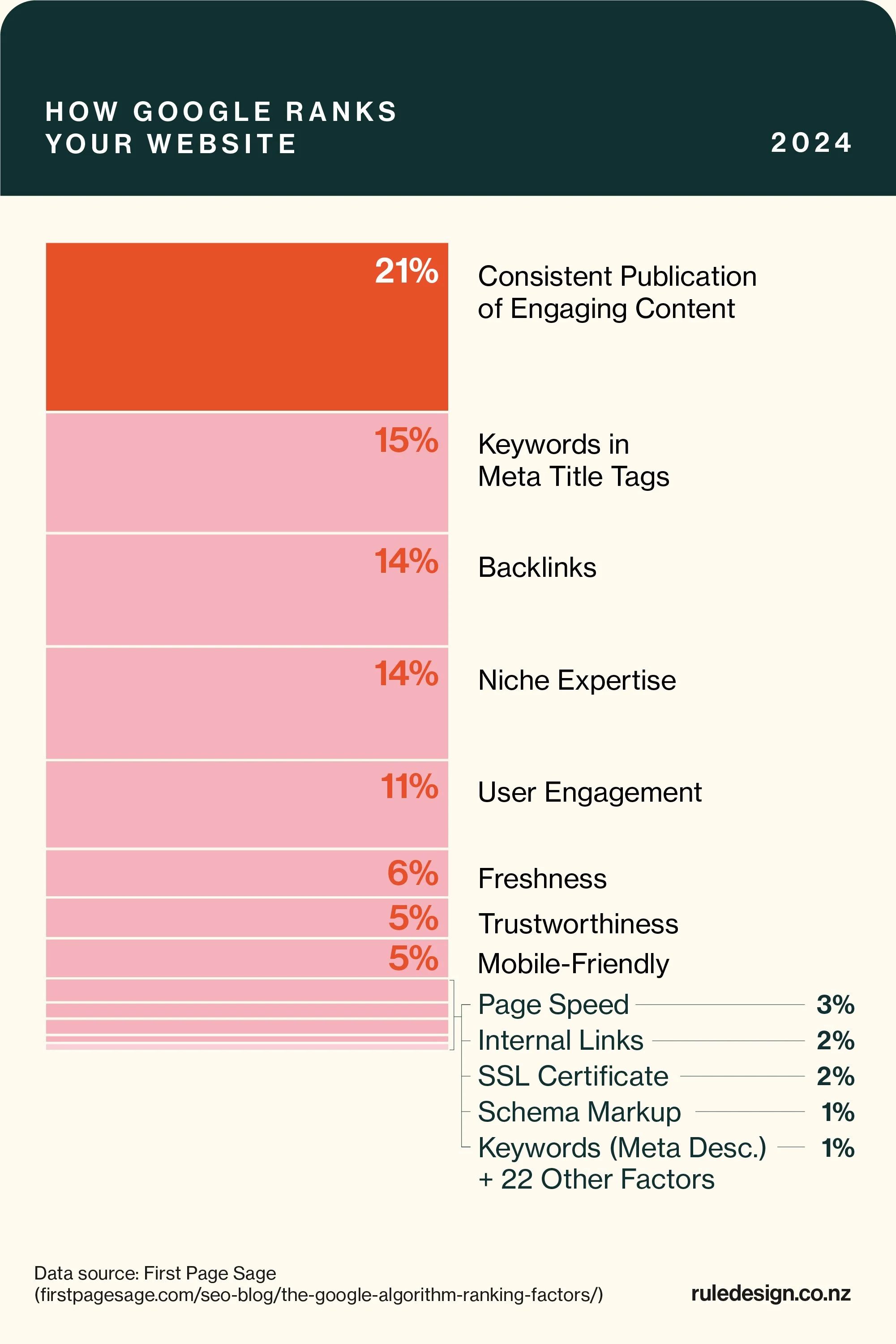What is SEO? Understanding the Google Algorithm
Welcome to first edition of The SEO Series, where I walk small business owners and website DIY-ers through the basics of SEO.
As a small business owner, you’ve probably heard of SEO (search engine optimisation) and how it can be the matchmaker between you and your dream customers.
But you probably don’t have a good idea of where to start - or any idea at all! And you might be wondering if it’s even possible to do SEO yourself, instead of paying an agency to do it for you.
The good news is, there are lots of things that you can do to make improvements to your website SEO yourself, for free.
If you’re saying these things:
I have no idea how to make my website and products come up on google.
I’m pretty busy just from word of mouth, but hardly ever get enquiries from my website.
I don’t have the money to spend on advertising on Meta or Google.
We’ll walk through the basics to get you
Showing up on Google (for free)
Connecting to your audience
And converting them into paying customers!
SEO stands for…
Search Engine Optimisation
SEO stands for Search Engine Optimisation
SEO refers to optimising websites and online content to improve visibility and ranking in search engine results pages.
The first search engine that might come to mind, and what we’re focusing on today, is Google. Not surprising considering it takes up 89.74% of the search engine market share, miles ahead of Bing (3.97%) [Statcounter, 2024]. But Instagram, Youtube, TikTok and ChatGPT are just some examples of other search engines that point back to your marketing channels, and then your website!
The ultimate goal of SEO is to increase organic (non-paid) traffic to a website by ensuring that it appears prominently for relevant search queries.
Is SEO still relevant with AI and other tools?
As for whether SEO is still a thing, the answer is a resounding yes. In fact, SEO is more important than ever in today's digital landscape.
With millions of websites competing for attention online, search engines remain the primary way in which people discover information, products, and services.
While the specifics of SEO practices may evolve over time due to changes in search engine algorithms, technological advancements, and shifts in user behaviour, the fundamental principles of SEO remain constant:
Providing high-quality, relevant content that meets user needs
Optimising website structure and performance
Delivering a positive user experience for your website users.
Keyword research is the first step
A lot of SEO is learning about how your ideal customers might search for your business online. This is called ‘search intent’, and you’ll need to start with some research to find the keywords that they will use. Start with tools like Answer the Public and Uber Suggest to find out what’s happening online.
Remember, your customers aren’t going to use industry jargon. Instead, focus on the words and phrases they're more likely to use - put yourself in their shoes and use simple language. It can be great to have your customer profile handy for this step.
Take note of any insights you find and keep a list of handy keywords to include later on. By incorporating these keywords into your website, you increase the chances of your website showing up in relevant search results.
How Google ranks your website
It’s not a big mystery! Here’s the data for the 2024 ranking factors from First Page Sage.
I’ll bet that some of these things can look a bit overwhelming, and you might be thinking ‘SEO looks really hard’. But I promise that once we’ve broken things down it will get a bit easier.
2024 Google Ranking Factors
Consistent Publication of Engaging Content: 21%
I’ve said it before and I’ll say it again, everyone should be be including some long-form content in their marketing strategy. By consistently publishing engaging content that resonates with your audience, you can improve your search engine rankings, drive traffic to your website, and establish your brand as a trusted authority in your industry.
What to do: Write blogs and long-form content
Keywords in Meta Title Tag: 15%
We’ll talk more about keywords soon, but in a nutshell, this helps search engines understand the content of that web page, and improves its visibility to potential visitors searching that keyword.
What to do: Update your meta title and descriptions on your website
Backlinks: 14%
Search engines love backlinks as they signal that your website has credibility and authority. In all honesty, this one comes with time. Getting backlinks involves acquiring links from other websites to your own site, usually generated by creating blog posts that others want to refer back to. You can also collaborate with businesses that you’ve worked with an include links to each other’s websites.
What to do: Partner with other businesses and write blogs
Niche Expertise: 14%
Let’s not beat around the bush, there is a metric 💩-tonne of content out there on the internet. Google is always going to prioritise bigger websites with more traffic and authority, so showing your really specific expertise is a way to get your smaller or newer website showing up. While a blog post on logo design might be too broad, a post on logo design for florists might be the more detailed niche expertise.
What to do: Create case studies and blog posts about specific expertise
User Engagement: 11%
Websites with high levels of user engagement, such as longer average session durations, lower bounce rates, and more interactions like comments and shares, are viewed favourably by search engines. While it might be tricky or time consuming to DIY the design of your website, following some basic principles like the below will help your user engagement.
Make it easy to understand: create intuitive navigation, easy-to-find information, and a layout that facilitates seamless interaction.
Ensuring you maintain a consistent colour palette with good contrast
Writing in a skimmable, scannable way that focuses on how you solve your audience problems (no chunky paragraphs please!)
Giving your design lots of breathing room (white space between elements and sections).
Want more info? Check out this SEO Basics for your Website Design post.
What to do: Have user-friendly design that looks good AND works well
Freshness: 6%
This one is pretty self-explanatory - making sure your website is always up-to-date, and you’re providing relevant information to your audience indicates that your website is trustworthy and worth showing to more people.
This is much easier to achieve if you have a blog (there’s a theme here!). I recommend trying to post every month, or bi-monthly. And for the rest of your website, try for once a month for checking that all your information is correct and to see how your analytics are tracking.
What to do: Blogs and keeping your website up-to-date
Trustworthiness: 5%
Content should be accurate, well-researched, and comprehensive, demonstrating expertise, authority, and trustworthiness.
You might have heard of domain authority - domain age, number of backlinks, and historical performance in search results can influence a website's domain authority. The higher the domain authority, the more trustworthy you look to Google. This one comes with time, so will be harder if you’ve just got a new domain or started out.
To appear trustworthy to your audience, make sure you include testimonials, use professional photographs, and maintain a polished, original website with correct info.
What to do: Accuracy is key, as well as starting to get backlinks to your site.
Mobile-friendly Design: 5%
It’s no secret that everyone is on their phones, like, alllllll the time. If your website isn’t optimised for mobile, you are missing out on some serious potential for your website. Always make sure you check how your website looks on mobile when making any changes to your website!
Make sure that the text on your website is easy to read on smaller screens by choosing appropriate font sizes and line spacing. Make buttons large enough to be easily clickable and provide plenty of space between elements to prevent accidental taps.
What to do: Check the mobile view AND live website when making updates.
Page Speed: 3%
I want to preface this one by saying that a lot of online speed checker tools were designed for custom coded websites, like Wordpress, for example. These types of sites require A LOT more effort to look good, but perform better on speed checkers.
On the other hand, websites created on platforms like Squarespace, Shopify, or Rocketspark, as well as those rich in images and videos, are often slower to load due to complex elements and features that improve the design and site management. Keep in mind that User Engagement (i.e. the design and how enjoyable your website is to use) is crucial and should take precedence over speed metrics.
What you definitely need to be doing is optimising your images: rename and compress! This simple step can seriously level-up your site's performance without sacrificing quality.
What to do: Optimise your images using online tools
Internal Links: 2%
Your site needs to be easy to navigate, and you need to make sure your website doesn’t have any dead-ends. At the end of every page, make sure your user has somewhere to go to next. You should have a clear path that you want users to take to engage more, get in contact, or buy your products.
In your footer, make sure that you have a sitemap. This a list of all of your main pages and links through to them.
What to do: Include a links to your main pages in your footer and include a call-to-action at the bottom of each page.
SSL Certificate: 2%
This small but mighty security certificate shows the internet that your site is secure and safe to use. Very important!
If you’re on a website builder like Rocketspark, Squarespace, or Shopify, then it will be included with your plan. If you’re on a self-hosted site, then you may need to purchase a separate SSL certificate through your domain provider.
What to do: Check that your full website url reads https:// at the start (not http://)
Well done! You’ve made it this far, here’s what you learned:
Core Principles of SEO:
Providing high-quality, specific content
Optimising website structure and performance
Delivering a positive user experience
Understanding search intent and finding relevant keywords
The Top Google Ranking Factors in 2024:
Consistent Publication of Engaging Content (21%)
Keywords in Meta Title Tag (15%)
Backlinks (14%)
Niche Expertise (14%)
User Engagement (11%)
By understanding and implementing these SEO fundamentals, you can enhance your website's visibility, attract more organic traffic, and ultimately grow your business online.
Now you’ve got the basics, make sure you check out the next SEO Series blogs:
Meet Ruth - your freelance designer.
Good things come to those wait who have bold and beautiful branding and websites.
Discover my services or get in touch to see how I can help you smash your goals and grow your business.